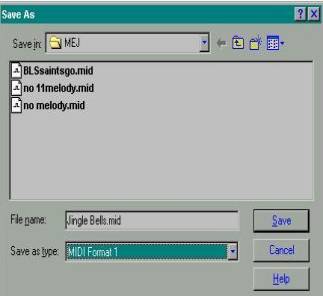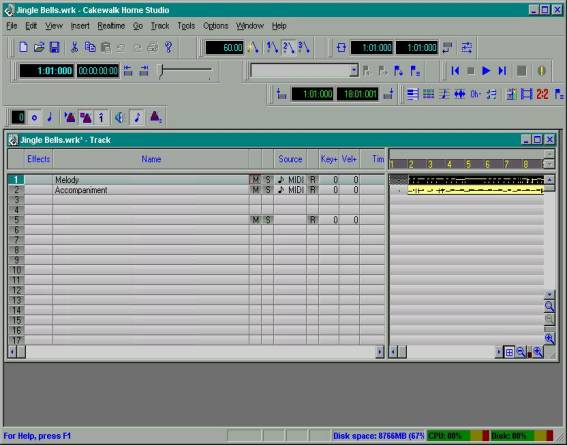
Developing
an Accompaniment
from a downloaded Standard MIDI file
To
mute the melody line of a Standard MIDI file:
A. Open the file in a sequencing program.
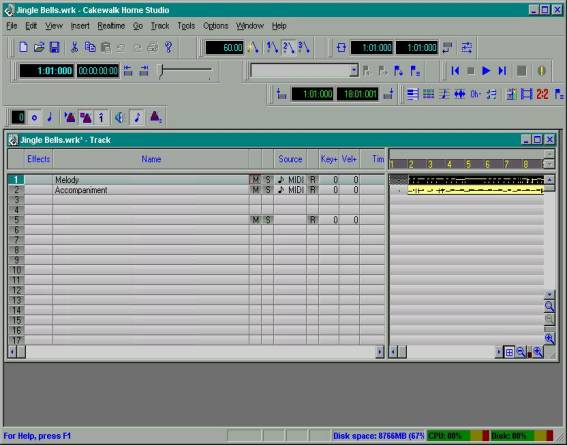
B. Locate the melody line by playing the file and listening or using the notation visualization window to identify the melody track.

C. Check the Mute (M) box on the melody track and the accompaniment will sound without the melody.

D. Save the file in the format specific to the sequencer application. In this case the extension for Cakewalk is .wrk (file named Jingle Bells.wrk). Any computer having the SAME sequencing program as you made the file format with can now read the file. In this case a computer can read it if the Cakewalk sequencing program is installed.
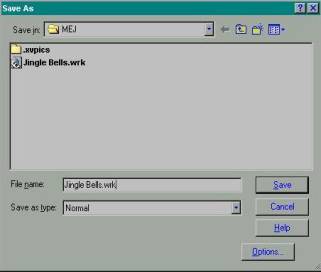
E. To mute the melody line and export to SMF format for playing by any computer and for placing on a web page you will have to delete the melody line. Locate the melody line, select and right click the track and delete.
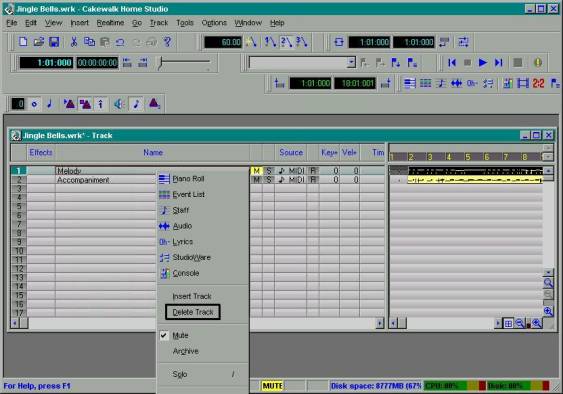
F. Check Save As, and save it as a Standard MIDI file (Midi Format 1). It then can be placed on a web server or played by other devices for accompaniment purposes. It should read Jingle Bells.mid.