Melodies from
Cyberspace
PRACTICE WITH THE
WEB
Dr. Fred
Kersten
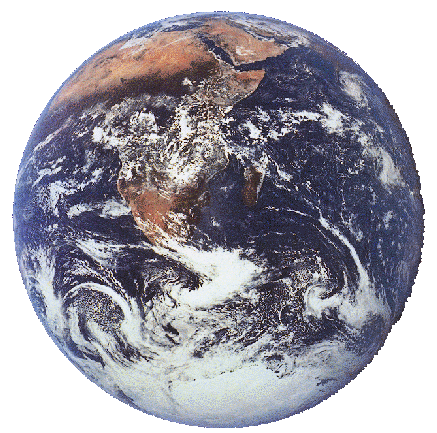


PMEA Participants: I enjoyed presenting
to you at PMEA and hope you will look at some of the ideas I have here for using
MIDI accompaniments in your classes. If you have any questions about the Recorder I will
be happy to provide any information I can to you...please contact me!
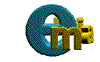
View yourselves and your
presenters
![]()
The Presley tune you heard me play at
PMEA:
Percussion and Orchestral Instrument
Background
CAN'T HELP FALLING IN
LOVE WITH YOU


TIPS, TECHNIQUES, AND RESOURCES
- Technology has provided music teachers with a myriad of opportunities to
include a variety of quality musical accompaniments in teaching music to their
children. Not only can instrumental accompaniments be created, but there are
many opportunities for production of vocal accompaniments for use in the
classroom.
An area not currently in vogue, but which will develop in the
future, is the use of CYBERSPACE Movement Accompaniments. There is a wealth of
material available, and the classroom teacher can access a continually fresh
supply of music for class usage. Depending on the quality of the sound card or
classroom synth, this music can be an inexpensive alternative to CDs and
tapes.

CYBERACCOMPANIMENTS FOR MOVEMENT
ACTIVITIES
- "Music for Movement from my computer???" WHY NOT!!! Cyberaccompaniments
are also useful for plays, as background music for poetry reading, and other
classroom activities such as listening. Standard MIDI Files on the
Net provides an extremely large variety of tunes that the teacher may
audition, and select to use for classroom activities. Standard MIDI Files
on the Net has a complete and well maintained list of sites with over
40,000 Links. Of interest: 1. information about development, and construction
of MIDI files; and 2. a discussion regarding location, placement, and the
pros/cons of embedding MIDI files on the web page. There is a good search
engine and a listing of new files by modern
composers. Interest areas abound! There is even a list for people who
sequence music which is over 75 years old and considered public domain. Lists
include: Celtic Tunes, Irish Dances, Polkas, Piano Music, and Music of the
Early years. Through the resources of the Web, the classroom computer can
provide a large and varied amount of music for daily use without expensive
purchases.
![]()
PROCURING MIDI FILES
There are many ways to obtain or produce files for such
accompaniments:
- A. Reasonably priced and "user-friendly" sequencing programs are readily
available. These programs are quite easy to use and upper-grade students can
develop accompaniments as well as teachers. Data can be entered either as
step-time events or via keyboard in real time.
- B. Dedicated software such as Band-in-a-Box can provide chordal
accompaniments by typing in a specific chord progression. Specialized style
enhancements for this program allow accompaniments that can be varied to
include a variety of styles ranging from rock and waltz, to bluegrass.
- C. Many series books now come with MIDI files for various songs and
activities that are included in corresponding texts. Marilyn Davidson mentions
the Share the Music Series that uses standard music sequencing programs
to reinforce lessons with the Orff Schulwerk Approach.
- D. Notation software packages which export to SMF format will allow
creation of MIDI files that may be exported to the web. Standard MIDI files
can then be imported into sequencer software should it be desired to extend the
file editing possibilities.
![]()
PRACTICAL SUGGESTIONS
- 1. Look to "lower-level" programs for purchase if these applications are
to be utilized within the classroom. Many of the new ones in the $49-100
dollar range have more than enough "bells and whistles" for use in most
situations. Products such as "NoteWorthy Composer" are available at economical
prices. Decide what you want the software to do before you purchase it, and
then compare products for features and prices before purchase.
- 2. Check for freeware and shareware sequencing and notation programs that
sometimes have the same features for half-the-cost of higher priced items. A
sequencer package called "Massiva" is available which is presently free and
has many features.
- 3. Editing of available files can be quickly done by muting the melody
line, thus allowing the rest of the background to serve as a harmonic
accompaniment. It may be necessary to change the volume (Controller 7) setting
to provide more suitable balance for background accompaniments.
- 4. Be aware that patch changes for timbral contrast can make a big
difference in the attractiveness of an accompaniment. I have found that many of
the files I use for recorder become more interesting via adding barred
percussion backgrounds, rather than staying with the usual continuo of
harpsichord and cello traditionally utilized.
- 5. Finale, Sibelius, Music Time, other notation packages, and specialized
MIDI to Notation software such as MidiNotate will allow Standard MIDI files to
be converted to sheet music. With discretion in observation of the copyright
law, single parts may be printed out and performed. Tweaking and editing
resolution will have to be done to remove artifacts from the files.
- 6. Realize that the computers you are sending information to may not
reproduce the sounds as you hear them from your sound card or sequencer.
Sometimes a web page with many graphics will overload a computer and cause it
to lock up if too much data is sent on. Basic minimums should be developed for
accompaniment files. If at all possible try to hear the accompaniments you are
creating on another machine besides your own.
- 7. Develop count downs that include within the first measures of your
accompaniment file: pitch, tempo, and idiomatic characteristics of the
composition. Usually one measure should suffice. Try to lower the velocities
of each introductory note to provide correct tempo in an unobtrusive manner,
maintaining the initial mood of the composition and not detracting by
providing a metronome-type introduction. If possible try to provide a
introduction in the style of the composition to be played as it is vastly
superior to the "metronome method."
- 8. Many MIDI players have features make playing accompaniments more
adaptable for practice. WINAMP has a looping feature which allows the file to
be repeated for continuous practice. The Roland Virtual Sound Canvas Soft
Synthesizer has two very valuable features: 1. You can increase or decrease
the tempo of a MIDI file, and 2. change the key.
- 9. When placing MIDI files on the server be sure that the FTP mode is set
to binary. Automatic is available on some software but check to see that it
allows binary transfer and not ASCII or text.
- 10. Most files can be transferred up at Format 1 which are multitrack
files. Format O utilizes a single multichannel track and also is available,
but most sequencers read Format 1 for concurrence to Standard MIDI File
format.
- 11. Be aware that the General MIDI Standard has a patch hierarchy. 0 level
patches are oriented towards Pianos, followed by barred instruments, organs,
guitars etc. Channel 10 is devoted to percussion. I have found that as
accompaniments are developed in the sequencer it is a good idea to conform to
this standard before exporting your files to Standard MIDI Format. There seems
to be less confusion for those downloading and reading the files.
![]()
Good Online Resources
Check Out JazClass which is an award
winning page devoted to learning about playing Jazz and Improvising. Michael
Furstner, the developer of this page, has an interesting background. In brief:
he was born in the Netherlands in 1937, obtained a MSc in Geology at Leiden
University, then emigrated to Australia in 1966, where he worked as a Geologist.
In 1983 he changed direction in life, leaving his profession to study
saxophone, piano, and jazz at Adelaide University for 6 years. Gradually he got
into teaching and writing books and courses on music education. Now he lives on
the Sunshine Coast in Queensland (Australia) and works full-time on
Jazclass his "Award Winning" Music Education site which includes lessons,
email courses, and books on Jazz, Blues, modern music theory, keyboard and
saxophone. To request further information questions may be sent on to Michael Furstner.
![]()
FINAL MELODIES FROM CYBERSPACE!
A neat arrangement by Jim Phyper of a tune by Brian Bonsor:
Nice and
Easy
Also a super sequence by Jim from "Pochahantis" by Alan Menken (music) and
Stephen Schwartz:
Colors of the
Wind
![]()
HOME PAGE
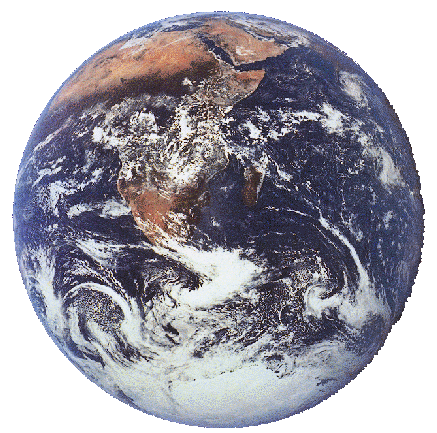
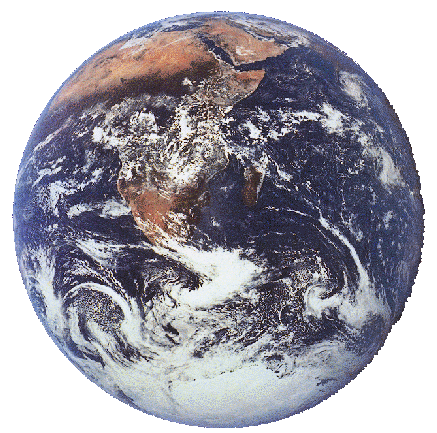


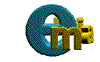
![]()

![]()