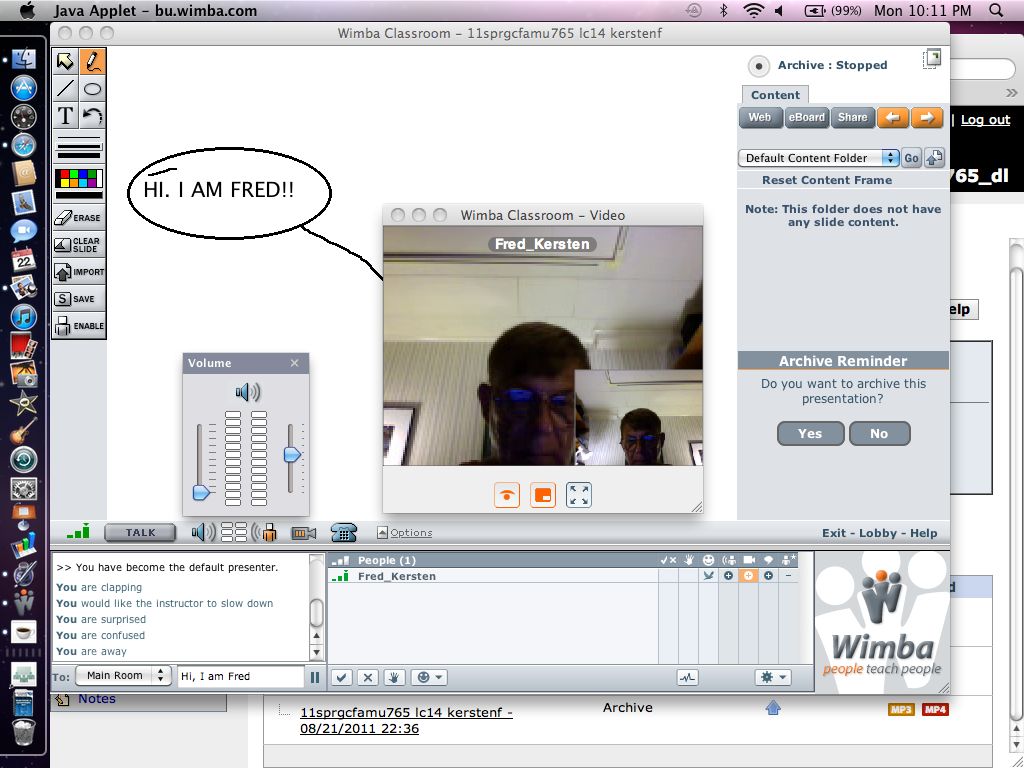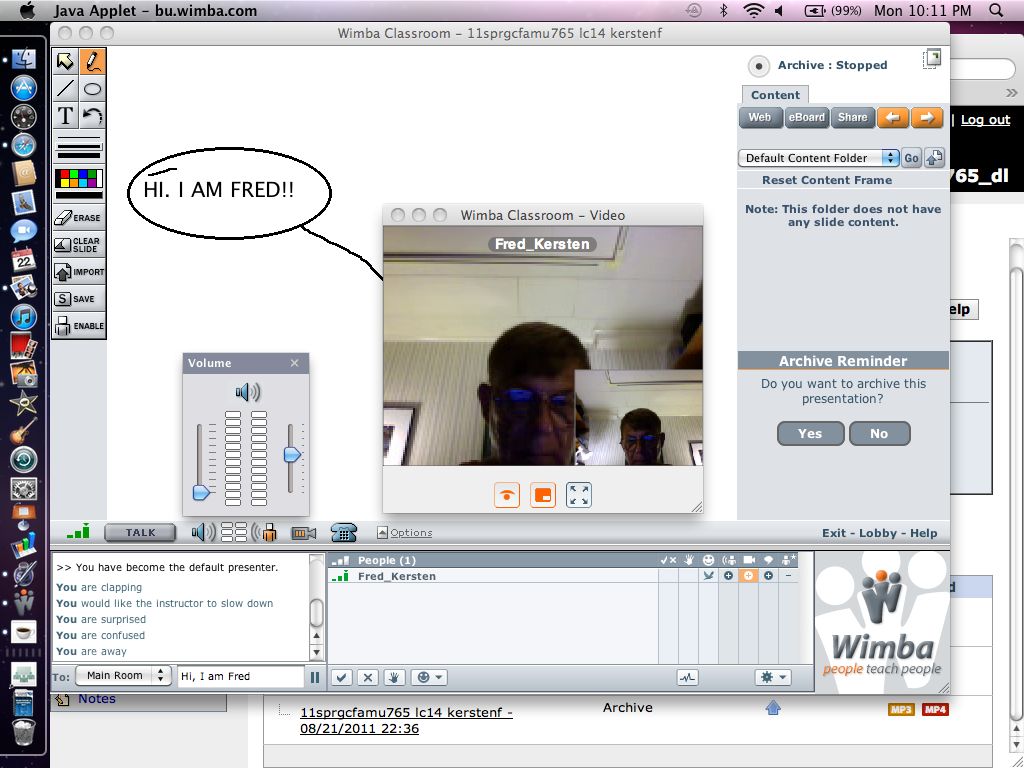
| Feature | Function |
| Whiteboard (e-board) Interaction Tools | Opens Whiteboard |
| Preview Video Button | Opens Video Camera to Preview Video |
| Video to be Seen by Observer Button | Transmits Video to Observers |
| Web page Access Button | Allows Access to Selected Webpage |
| Presentation Archive Button | Archives Session to Library |
| Volume/Microphone Audio Levels | Allows Adjustment of Audio Levels |
| Push-to-talk Button for Audio Communication | Controls Active/mute Audio Function |
| Raise Hand Button | Provides Recognition from Leader of Group |
| Answer Yes and No Buttons | Feedback Options for Each Member |
| Status icons (laughing, confused, disapprove, etc.) | Expression Opportunities through Icons |
| Chat type-in box for Main Room or Individual Participant | Comments can be made to Leader or Group |
| App Share Mode | Allows View of Your Desktop |
Wimba Live Classroom Interaction Features Video
Wimba Screen Interface