PC Mixer and Mixer
Settings
To locate the PC Mixer on your computer, double click the small speaker icon on the lower right toolbar.
![]()
Check Options/Properties (make sure "Advanced" is checked) to access the Recording mixer. Note that there are two radio buttons for the mixer: Recording, and Playback (Master Volume).
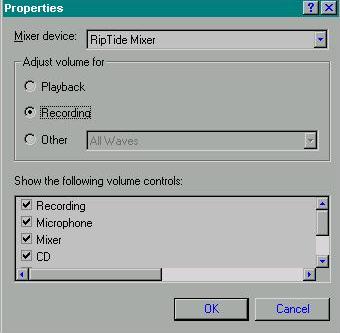
Recording Mixer
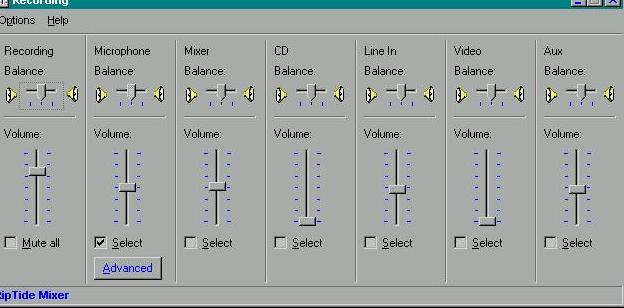
Select Microphone Balance on the Recording Mixer when working with inputting the mike sound.
There is an Advanced check box under the Mic Balance.
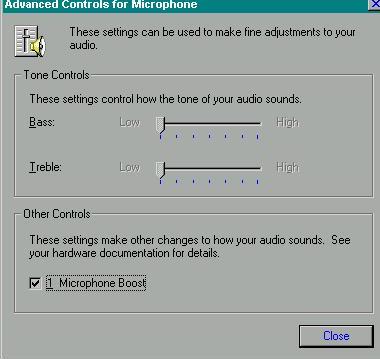 |
By checking this you can regulate the Mic boost or adjust Treble/Bass tone controls for sound input. You will have to experiment as to level or imbalance and clipping problems. |
If you mute the Mic Balance on the Master Volume Mixer, you will not have a problem of possible feedback through your speaker or earphone.
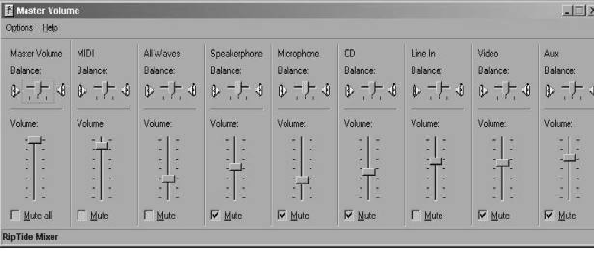
You can conceptualize your efforts with a routing flow chart of the signal from the mike through the mixer to the Console Window of the Cakewalk application. As you develop your mix there is a continual route on to mixdown files which can be burned to CD if you wish.
Routing Signal Flow Chart
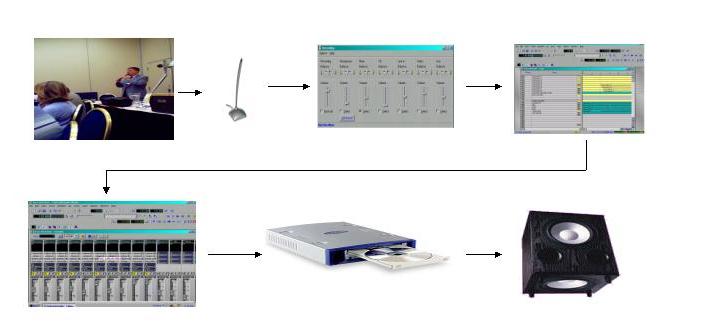
Record your settings and comments as to qualities and problems on paper, or, a checklist as you work for optimum quality, signal strength, output, and precision of recording.