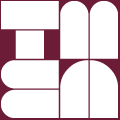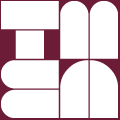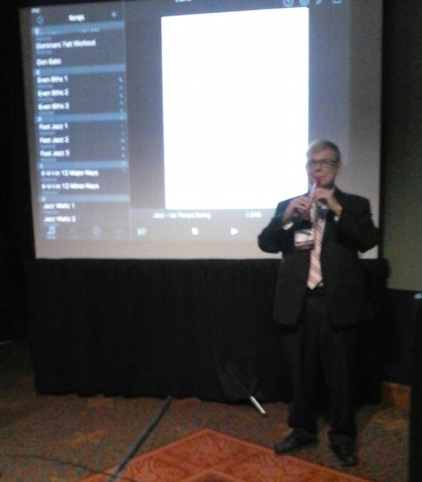Totally enjoyed our session today! Note below is a similar presentation for TMEA
TI:ME-TMEA
2016 Clinic/Convention
February 10-13, 2016
San Antonio, Texas
Creating and Playing Accompaniments on the iPad!
Presenter:
Dr.
Fred Kersten
Empowering New Accompaniment Musical Adventure!
*Ever wish that:
1. You could
provide a source of musical technology, which
will empower your students to accompany themselves during
playing and singing at their discretion 24/7?
2. You could have your students accompany their own playing and singing even at a young age?
3. Your students could practice creative improvisation to an
accompaniment at any time of day or night, or, jam in the classroom
with a harmonic background from a readily available source?
4. Your students could provide a quick chordal accompaniment for other students during a class or an instrumental lesson?
5. You did not have to be confined
behind a keyboard or computer screen as you lead your students in
singing or in a musical lesson?
The iPad is the musical instrument
which can assist you! The iPad is a valuable, versatile and
quality musical instrument that can provide musical interaction
accompaniment backgrounds for all musical endeavors from the youngest
child to the sophisticated professional musician.
In addition so many
performance and creativity options abound at a relatively modest price!
This presentation will illustrate the
many varied opportunities for musical interaction through new and
sophisticated apps and software available.
Session Objectives
*This presentation will
illustrate how you can quickly adapt your iPad to provide practical interactive
music accompaniment activities for your music classes. Strums,
accompaniment patterns, background settings, automated rhythmic
variations, key, tempo, loop, and timbral variations among other
aspects will be covered. The presenter will illustrate songs that can be taken from the
session and utilized immediately.
*During this session
illustrations will be given on the iPad and a valuable follow-up
handout with suggestions for usage within the vocal/instrumental
classroom will be provided. Both instrumental and vocal accompaniment opportunities will be explored.
Sampling of Content included in this Demonstration
1. Basic Accompaniments:
a. Guitar Strum Accompaniments.
b. Piano Alternate Bass and Chord, Arpeggio.
c. Percussion non-pitched and pitched mallet backgrounds.
d. String backgrounds, automated chordal and staccato.
2. Improvisation Accompaniment Backgrounds—How to Construct.
a. Chord patterns.
b. Recorded Looped patterns.
3. Musical Apps Considered:
a. Garage Band.
b. SymphonieEvolution.
c. Music Studio.
d. ThumbJam.
e. iRealPro (band-in-a-box equivalent).
f. SmartMusic.
g. Alfred PLAY-ALONG (Powered by Jammit).
4. Percussion Apps:
a.Xylophone.
b. Asian Drum.
c. Bongos.
d. Congas.
5. Recording your backgrounds for sharing opportunities with other students.
6. iPads and interconnected music keyboard controllers will be
demonstrated as well as considerations such as jam hub and guitar
controllers.
7. Understanding the Operating System:
a. Tempo Changes.
b. Dynamic variations.
c. Key Changes.
d. Chord customizing and alteration.
e. Timbre substitutions for more appropriate and applicable accompaniments.
f. Transposition.
g. Quantization.
h. Looping.
8. Setting up for performance:
a. Direct Connection to sound source and projector.
b. Wireless mirroring and streaming.
c. Reflector.
d. iTools.