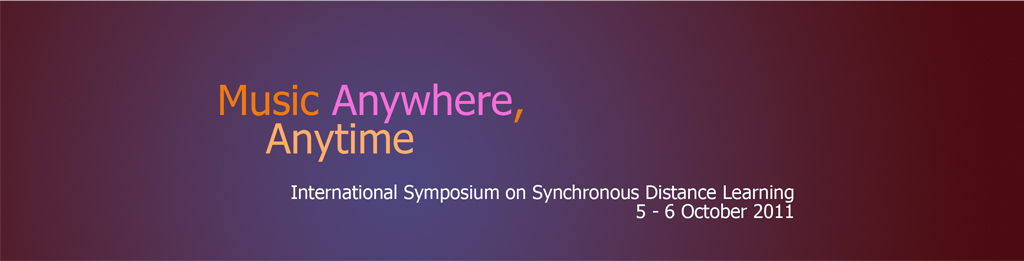Synchronous
and Happy: Instruction Tools You Need To Get Started and Up-To-Speed
By:

e-mail
address
Submitted
to:
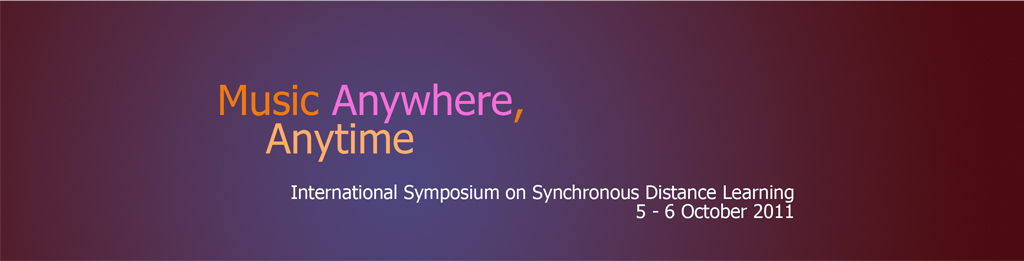
Table
of Contents
Introduction
Paper Focus and Orientation
Live Synchronous Video
Conferencing Interaction
Job Interview
Video Conferencing With Music Students
Colleague Meetings Online
Technology Tool Interactive
Possibilities
Wimba
Live Classroom Interaction Features Video
Table
1 -Features to be Noted
Sharing the Wealth
Wimba App Share Mode
Archiving
Class Sessions for Review
The
Webinar--A Valuable
Educational Tool
Pedagogical
Suggestions
Synchronous
Conversation Interaction Evaluation
How You Should Act, What You Say,
and What You Shouldn’t
Table 2 – Student Comments
Synchronous in Action
Online Synchronous Dance Activities
at Florida State Involving Internet2
Table 3 - Synchronous Dance
Performance Activities Through
Florida
State University
New World Symphony
Connecting
With Your Classes
Cisco
Webex: Communication software
TimeWarp:
Internet MIDI software
Conclusion
Appendix A